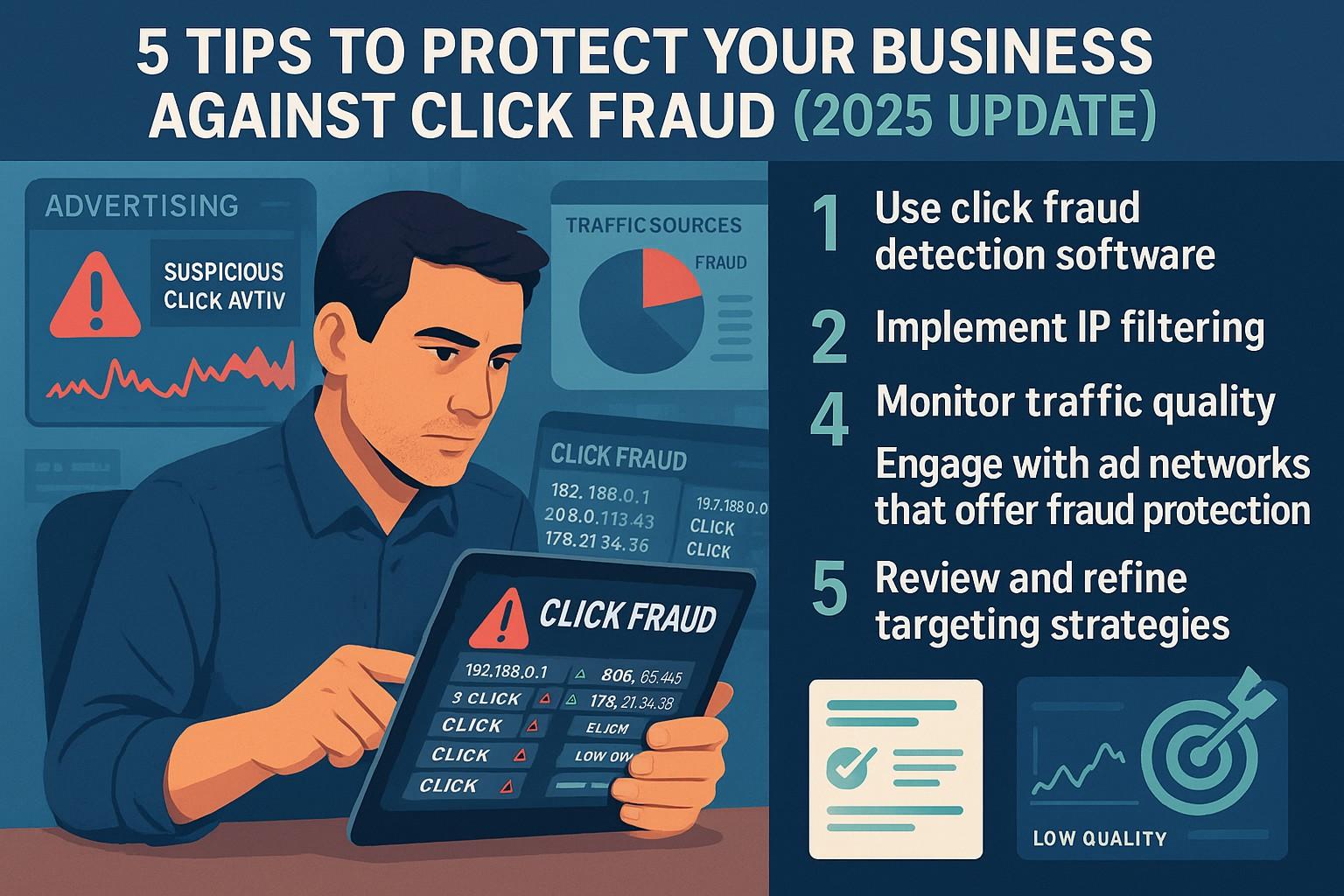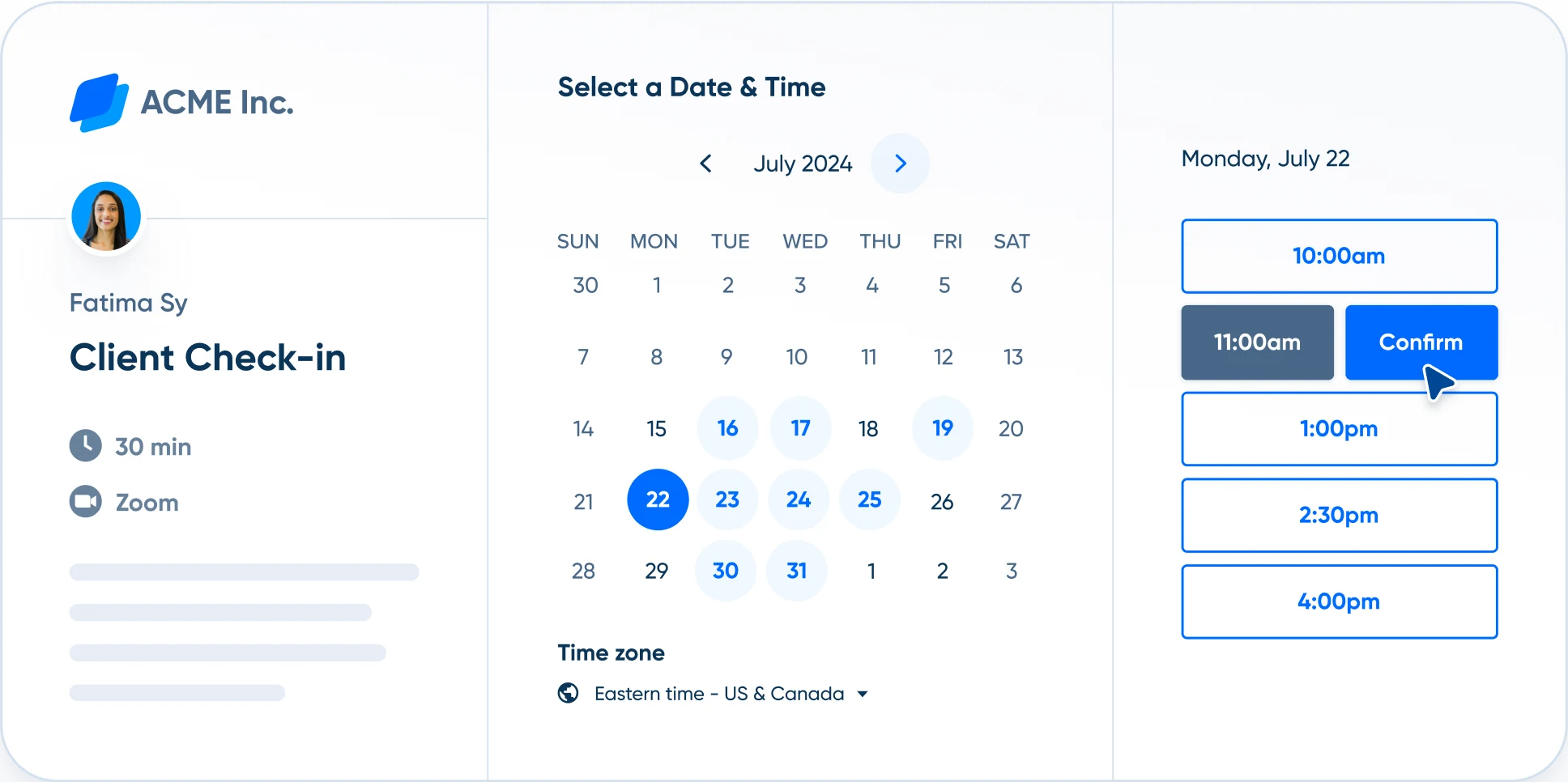Chargeback Management Services - Dispute Response Sep/ 27/ 2025 | 0
Click fraud remains a significant threat to businesses relying on online advertising. Fraudsters can cause considerable financial loss by clicking on your ads to exhaust your ad budget, leading to inaccurate performance data and wasted marketing resources. In this article, we’ll share 5 essential tips to protect your business against click fraud in 2025.
What is Click Fraud?
Click fraud refers to the practice of deliberately clicking on online ads with malicious intent, often to drain an advertiser’s budget or benefit a competitor. As digital advertising grows, so does the prevalence of fraud. It’s crucial to understand the risks and take proactive measures to safeguard your business.
Tip 1: Monitor Traffic Patterns Regularly
One of the first steps to identifying click fraud is to monitor your ad traffic patterns. Look for unusual spikes in traffic that don’t match your sales or lead generation. Use your analytics tool to spot discrepancies in click activity, such as a high number of clicks with no conversions or suspiciously rapid click-through rates from a single IP.
How to Detect Irregular Traffic:
- High volume of clicks in a short period
- Consistent clicks from the same location or IP address
- Lack of engagement or conversions post-click
Tip 2: Use Click Fraud Detection Tools
Many tools are available to help detect and prevent click fraud. Platforms like Google Ads, for instance, offer built-in fraud detection mechanisms. Additionally, third-party services can provide more advanced monitoring capabilities, identifying patterns that traditional analytics might miss.
Recommended Tools:
- ClickCease
- PPC Protect
- Google Ads Fraud Detection
These tools not only detect but also block fraudulent clicks in real-time, helping you preserve your ad spend.
Tip 3: Set IP Exclusions
Blocking specific IP addresses that generate suspicious clicks is a simple yet effective way to combat click fraud. If you identify that certain IPs are repeatedly targeting your ads, you can set exclusions directly within your ad campaigns. This prevents further clicks from those sources, protecting your budget.
Steps to Set IP Exclusions:
- Identify recurring suspicious IPs using your analytics.
- Set exclusions in your ad platform (e.g., Google Ads).
- Regularly review and update the list of blocked IPs.
Tip 4: Implement CAPTCHA on Landing Pages
If your business relies on lead generation or form submissions, implementing CAPTCHA on your landing pages can prevent bots from submitting fraudulent forms. CAPTCHA serves as an added layer of protection by distinguishing between human users and automated systems.

Email us anytime!
Email customer service 24/7

Call us anytime!
Reach customer care 24/7 at +1 (888) 927-5152
Tip 5: Work with Trusted Advertising Partners
Ensure that you partner with reputable ad networks and platforms. Trustworthy networks often have their own fraud detection measures in place. If you’re using a network that doesn’t offer robust fraud prevention, you may want to consider switching to one that better aligns with your business’s needs.